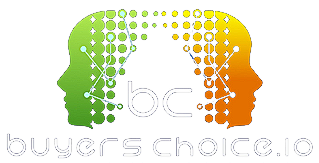Troubleshooting Login Problems With Contractor Business Software
Contractor business software has become a vital tool in managing the complex operations of contracting firms. From organizing schedules to tracking budgets, this software is designed to make business processes more efficient and manageable. But while the technology is a boon, users often encounter challenges logging into these systems. These hiccups can disrupt operations and lead to unwelcome stress.
Issues like forgotten passwords or browser compatibility troubles are common roadblocks standing in the way of a smooth workflow. Understanding these problems is key to minimizing downtime and ensuring that these tools continue to serve their purpose. By examining these frequent login issues and exploring straightforward solutions, contractors can spend less time troubleshooting and more time focusing on their projects.
Common Login Problems
Understanding the landscape of login issues can ease the process significantly. Here are some of the most common issues that users might face:
- Incorrect Username or Password: One of the most usual mistakes is entering the wrong details. Sometimes, it might just be a matter of a caps lock being on or a slight typo in the username or password.
- Browser Compatibility Issues: Not all software plays nice with every browser. An update or a new feature in a browser can sometimes cause the software to act up, leading to login issues.
- Software Update and Version Conflicts: Occasionally, users may try logging into outdated software that isn’t compatible with newer system updates. These discrepancies might prevent successful logins, leaving users puzzled.
Understanding the importance of these issues is the first step to resolving them. A little attention to detail goes a long way in preventing these problems in the first place.
Practical Troubleshooting Tips
When login troubles strike, having a set of practical solutions on hand can make a difference. Here's how to tackle these common hurdles:
1. Double-check Credentials: Slow down and verify every character in your username and password. It's surprising how often a simple sideways glance at the keyboard reveals the error.
2. Clear Browser Cache and Cookies: If browser compatibility issues are suspect, cleaning up cache and cookies can often solve these problems. This process resets your browser and helps in loading software more effectively.
3. Ensure Software is Up-to-Date: Always keep your software aligned with the latest updates to avoid version conflicts. Regular updates ensure you're using the most secure and compatible version.
By adopting these practices, you can transform a frustrating login experience into a seamless one. Taking these steps not only resolves current issues but also sets the stage for smoother operations in the future.
Advanced Troubleshooting Techniques
When standard troubleshooting doesn't solve the login challenges, it might be time to dig a bit deeper. These advanced techniques can help you get back on track:
1. Reinstalling the Software: If login issues persist, consider reinstalling the software. This can resolve any underlying problems that might be causing login errors. Ensure you backup important data before uninstalling.
2. Checking for Server Outages: Sometimes, the issue isn't on your end at all. Check if the service providers are experiencing server outages or problems. This information is usually available on their official website or social media channels.
3. Contacting Customer Support: If none of the above solutions work, reach out to customer support. They have the resources and knowledge to handle persistent problems and can guide you through the process of fixing the issue.
Implementing these steps can help users overcome frustrating hurdles and regain access without pulling out too much hair in the process.
Preventive Measures
Prevention is always better than resolving issues after they've already appeared. By adopting a few proactive strategies, you can reduce the likelihood of facing login problems in the future:
- Using Password Managers: Employing a password manager helps in securely storing and managing complex passwords, reducing login errors due to forgotten credentials. It's like having a secure vault for all your passwords.
- Regularly Updating Software: Keeping your software updated ensures that you have the latest features and issue fixes. Regular updates can prevent many compatibility issues that often cause login hiccups.
- Setting Up Multi-Factor Authentication: Adding an extra layer of security through multi-factor authentication not only secures your accounts but can also streamline the login process by verifying identity in a straightforward manner.
These preventive measures can provide peace of mind and ensure that your interactions with contractor business software remain smooth and efficient.
Smooth Login Experience Awaits
By taking steps to address login problems, you pave the way for a seamlessly functioning system. Regular maintenance and adopting best practices can mean the difference between frustrating downtime and a system that works like a charm. It's about building a routine that keeps software potent and efficient, enabling you to focus on what matters most—your projects.
Feel confident knowing that with the right tools and strategies, you can keep login frustrations at bay and ensure your work continues unhindered. Handling challenges before they grow into problems allows you to leverage technology effectively and get the most out of your contractor business software.
Ready to enhance your workflow without the fuss of login issues? Discover how contractor business software can streamline your operations and keep your projects running smoothly. BuyersChoice, Inc. provides expert-curated solutions designed to support your business needs effectively.