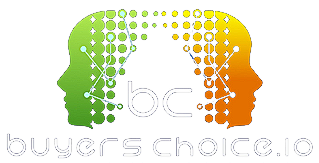Why Your Residential Contractor Software Isn't Syncing Properly
Residential contractor software is an invaluable tool for home services businesses. It helps streamline various processes, from project management to client communication, making daily operations smoother. But what happens when this software doesn't sync as it should? A malfunction in syncing can throw a wrench into finely tuned operations, leading to confusion and delays. Understanding why these issues occur is the first step to resolving them effectively.
Syncing problems might seem like just a technical hiccup, but they can significantly affect how a business functions. Whether it's a missed project deadline or incomplete data transfer, the impact can be far-reaching. These challenges are not insurmountable, though. By identifying the root causes of these syncing issues, businesses can implement practical solutions and enhance their software reliability.
Common Reasons for Syncing Problems
Syncing problems in residential contractor software often crop up due to several common reasons, each of which can cause substantial disruptions if not addressed promptly. Here's a closer look at what might be going wrong:
1. Compatibility Issues
- Different software systems might not speak the same language, leading to compatibility issues. If you're using several tools that don't integrate smoothly, syncing can become a major headache.
2. Internet Connectivity Problems
- A stable internet connection is crucial for seamless syncing. Frequent disconnections or weak signals can interrupt data transfer, resulting in incomplete updates.
3. Software Updates and Their Impact
- Updates are meant to improve software performance, but they can also bring unforeseen syncing challenges. These updates might alter settings or introduce new components that aren't compatible with existing systems.
4. Incorrect Configuration Settings
- Sometimes, the problem lies in the setup. Incorrect configuration can result in syncing difficulties, as systems may not be set to transfer data as intended.
Addressing these issues requires a strategic approach. By recognizing these common problems, businesses can take the necessary steps to ensure their contractor software functions smoothly and reliably.
How to Troubleshoot Syncing Issues
Solving syncing issues requires a structured approach. Begin by checking the compatibility of the software in question. Make sure all systems and applications involved can interact without hitches. A simple guide to verify this can help ease the process:
- Check Compatibility: Ensure that all software versions are updated and that they align with each other. If one system gets an update, verify that other systems can still connect seamlessly.
- Inspect Internet Stability: Strengthen your connection by restarting routers or contacting your service provider if needed. Consistent, robust connectivity will minimize disruptions.
- Review and Adjust Configuration Settings: Delve into the settings for each system. Correct any mismatches in configuration to ensure all data flows correctly.
Having a stable foundation paves the way for efficient syncing, but it doesn’t stop there. Continuous monitoring and updates play a significant role in maintaining operational smoothness.
Preventative Measures to Avoid Syncing Problems
Prevention is often better than a cure, and this holds true for avoiding syncing issues in contractor software. Implementing a few key steps can stave off potential problems before they start.
1. Routine Software Maintenance: Schedule regular updates for all software programs to keep them current and avoid compatibility pitfalls.
2. Optimal Initial Configuration: From day one, configure settings properly to make sure data transfers smoothly between systems.
3. Ensure Internet Reliability: Consistently monitor internet strength. Consider redundant connections if your area frequently experiences outages.
By making these strategies part of your regular workflow, you can create a proactive environment that keeps syncing problems at bay.
Strategic Benefits of Reliable Software Syncing
When contractor software syncs reliably, businesses experience multiple benefits that touch every aspect of operations. Seamless syncing leads to increased efficiency by ensuring that all team members have access to the most current information, reducing downtime and duplication of efforts. This streamlining can vastly improve productivity.
Happy clients make for smooth projects, and syncing ensures everyone is on the same page. Timely updates help prevent misunderstandings, paving the way for higher client satisfaction. Moreover, reliable syncing enhances data management by maintaining a single source of truth, improving reporting and decision-making processes.
Implementing these measures establishes a firm foundation for your software, reducing disruptions and maximizing functionality.
To keep your projects running smoothly and avoid unexpected delays, explore how the right residential contractor software can support better communication and automatic data syncing across your systems. BuyersChoice, Inc. provides dependable solutions that help simplify your day-to-day work and keep everything on track.